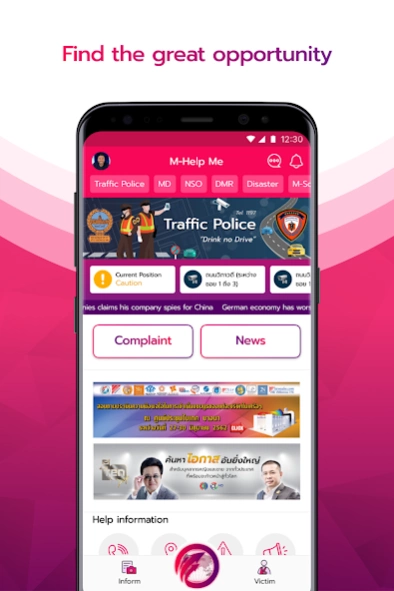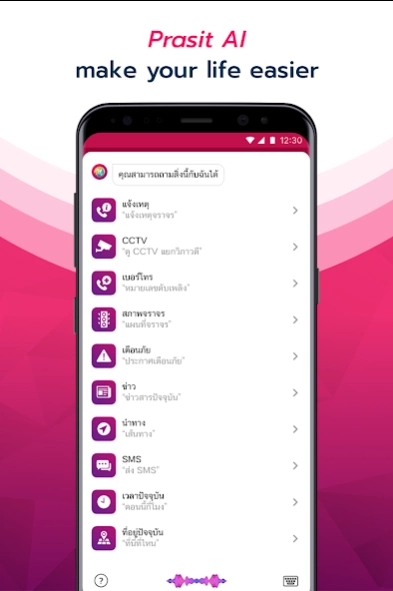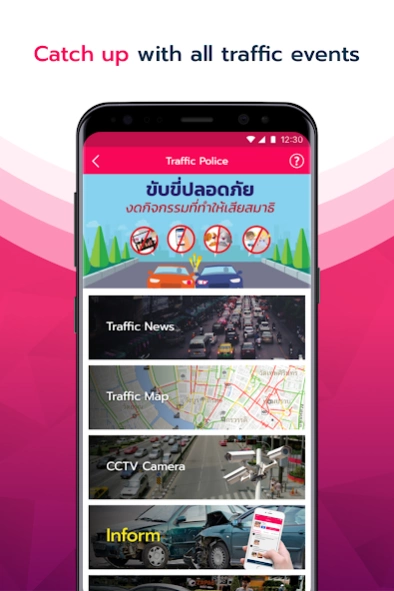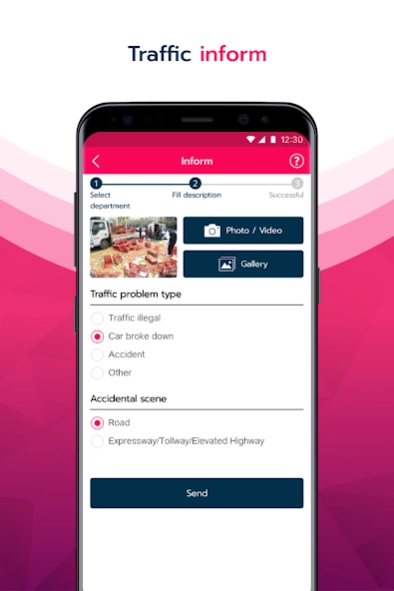M-Help Me 3.8.3
Continue to app
Free Version
Publisher Description
M-Help Me - M-Help Me is a warning and help bad victims application in the area immediately.
M Help Me is a warning and help bad victims application in the accident area immediately.
Which will benefit to everyone "Because we will not allow anyone to cause harm in our country. We will protect, alert and help coupled people with disabilities and elderly"
This application, users can:
1.Search for hospitals, police station, government agencies and service points nearby.
2.Notify the request for help.
3.Send the photo in the accident location.
4.Specify the location of the incident.
5.Call for help.
6.Click for help via the application.
7.Can help other victims.
8.Recognize various disaster news via the application.
Our mission:
1.Develop and standardize the system of assistance to be accessible to everyone.
2.Promote and strengthen the assistance system of Thailand with effective management.
3.Develop a rescue system for disaster preparedness.
4.Strengthen the financial system that can support the emergency rescue system in Thailand with effective.
5.Collaborate on issues related to emergency assistance systems with the ASEAN community and other international countries.
About M-Help Me
M-Help Me is a free app for Android published in the Chat & Instant Messaging list of apps, part of Communications.
The company that develops M-Help Me is Prasit.J. The latest version released by its developer is 3.8.3.
To install M-Help Me on your Android device, just click the green Continue To App button above to start the installation process. The app is listed on our website since 2021-02-24 and was downloaded 1 times. We have already checked if the download link is safe, however for your own protection we recommend that you scan the downloaded app with your antivirus. Your antivirus may detect the M-Help Me as malware as malware if the download link to com.prasit.m_helpme is broken.
How to install M-Help Me on your Android device:
- Click on the Continue To App button on our website. This will redirect you to Google Play.
- Once the M-Help Me is shown in the Google Play listing of your Android device, you can start its download and installation. Tap on the Install button located below the search bar and to the right of the app icon.
- A pop-up window with the permissions required by M-Help Me will be shown. Click on Accept to continue the process.
- M-Help Me will be downloaded onto your device, displaying a progress. Once the download completes, the installation will start and you'll get a notification after the installation is finished.